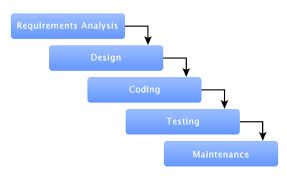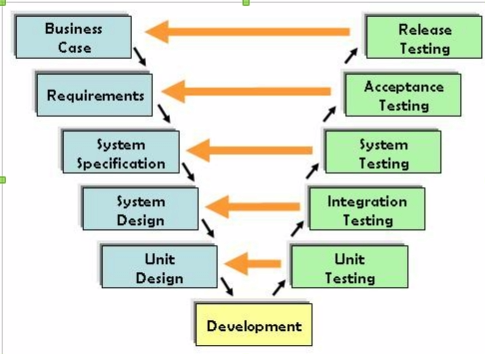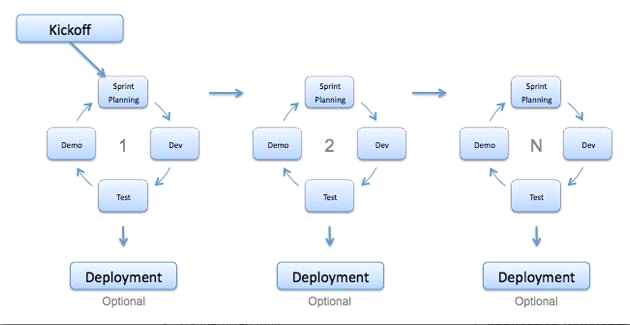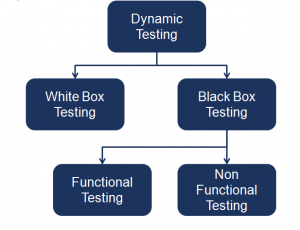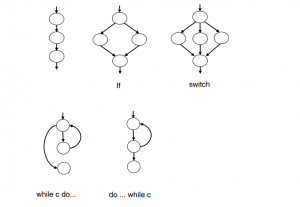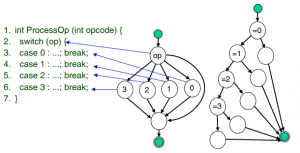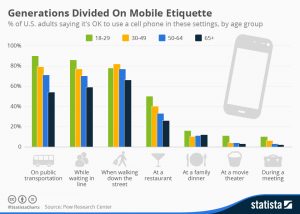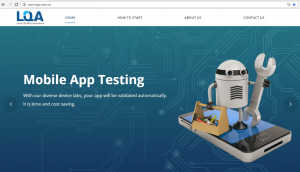How to Create A Test Plan? Components, Steps and Template
In the dynamic landscape of software development, the journey to crafting flawless and reliable applications begins with a well-defined roadmap — a test plan. As developers, project managers, and decision-makers embark on the quest for software excellence, this article explores the pivotal role of a meticulously designed test plan. Let’s get cracking!
What is A Test Plan?
A test plan is a comprehensive document that outlines the approach, scope, resources, schedule, and activities required for testing a software application or system. It serves as a roadmap for the testing team, providing a detailed guide on how testing will be conducted throughout the development lifecycle.
Essential Components of Every Test Plan
A well-structured test plan includes several essential components that collectively guide the testing process. Here are the key elements that should be present in every test plan:
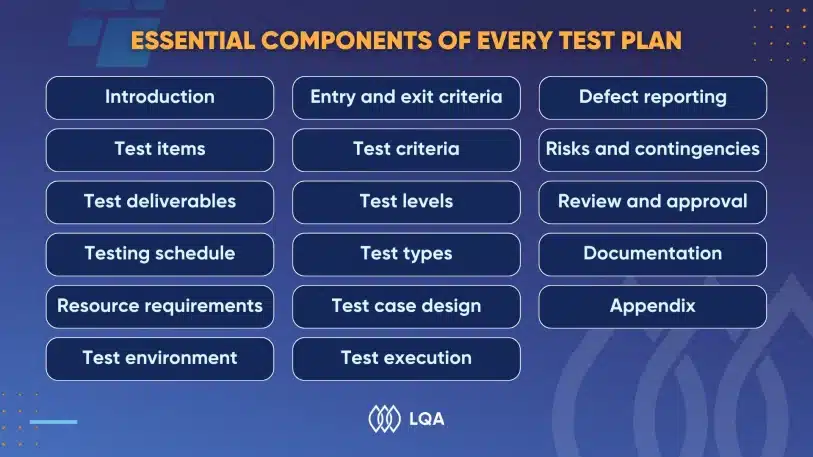
Essential Components of Every Test Plan
- Introduction
- Provides an overview of the test plan.
- Introduces the purpose, objectives, and scope of the testing effort.
- Specifies the document’s intended audience and any relevant references.
- Test items
- Lists the specific components or features of the software to be tested.
- Clearly defines what is included and excluded from the testing scope.
- Test deliverables
- Enumerates the tangible outputs expected from the testing process.
- Includes items like test cases, test scripts, test data, and test reports.
- Testing schedule
- Outlines the timeline for different testing phases.
- Includes start and end dates for each testing level (unit testing, integration testing, etc.).
- Resource requirements
- Specifies the personnel, hardware, software, and tools necessary for testing.
- Ensures that the testing team has the required resources to execute the plan.
Check out top 10 trusted automotion testing tools for flawless software.
- Test environment
- Describes the configuration of the testing environment.
- Includes details about hardware, software, network setup, and any other relevant configurations.
- Entry and exit criteria
- Defines conditions that must be met to initiate testing (entry criteria).
- Outlines the conditions that signify the completion of testing (exit criteria).
- Test criteria
- Describes the criteria for determining whether a test has passed or failed.
- Includes acceptance criteria and any specific conditions for successful testing.
- Test levels
- Identifies the various levels of testing to be conducted (unit, integration, system, acceptance, etc.).
- Allocates resources and time for each testing level.
- Test types
- Specifies the types of testing to be performed (functional, non-functional, performance, security, etc.).
- Ensures comprehensive coverage of different aspects of the software.
- Details the methodology for creating test cases.
- Specifies the structure of test cases, including input data, expected results, and execution steps.
- Test execution
- Describes the process for executing tests.
- Outlines the sequence, responsibilities, and any specific instructions for test execution.
- Defect reporting
- Explains the process for reporting and managing defects.
- Defines the format for defect reports and the severity/priority classification.
- Risks and contingencies
- Identifies potential risks to the testing process.
- Describes contingency plans and mitigation strategies for addressing risks.
- Review and approval
- Specifies the process for reviewing and approving the test plan.
- Outlines the roles and responsibilities of individuals involved in the review and approval process.
- Documentation
- Lists all the documentation associated with the testing process.
- Includes references to test cases, test scripts, and any other relevant documentation.
- Appendix
- Contains additional information or supporting documents.
- May include glossaries, acronyms, or supplementary details.
In case running an in-house testing team is not familiar to you, outsourcing QA to experts is an optimal choice as it can ensure the objective view, save costs and help you focus on core competencies.
Lotus Quality Assurance – the first independent software testing company in Vietnam, offers ranges of software testing services from mobile app testing, web app testing to embedded software testing. With a vast pool of battle-hardened QA engineers, your business can rest assured that the software will run smoothly.
How to Create A Test Plan?
In the ever-evolving landscape of software development, the importance of a well-structured test plan cannot be overstated. For CTOs, project managers, and other IT decision-makers, creating an effective test plan is not just a best practice; it’s a critical component of ensuring the success and reliability of software systems. Let’s zoom in on the preparation, execution, and post-testing.
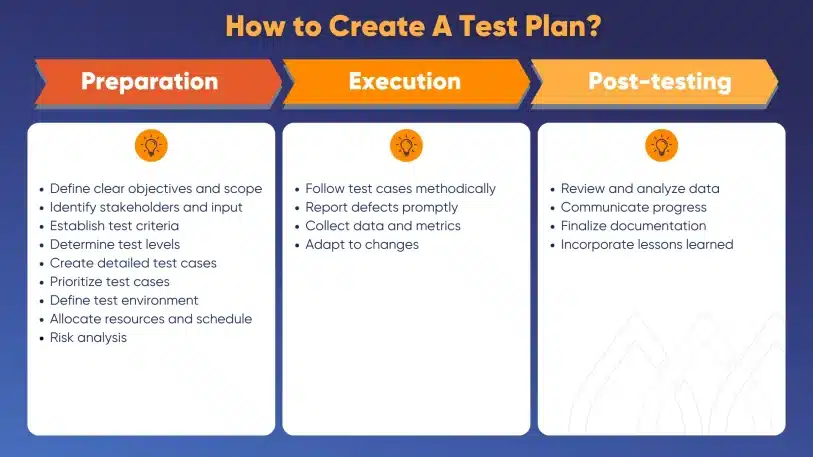
How to Create A Test Plan
Preparation – everything to do before testing software
Before diving into the execution of tests, meticulous preparation sets the stage for a systematic and successful testing process.
- Define clear objectives and scope: Begin by clearly articulating the objectives of the testing process. What are you aiming to achieve with the tests? Define the scope of testing, outlining what functionalities will be covered and, equally important, what will not.
- Identify stakeholders and input: Recognize the key stakeholders who will play a role in the testing phase. Gather their input to ensure that the test plan aligns with the broader goals of the project. Collaboration and shared understanding are key at this stage.
- Establish test criteria: Clearly define the criteria that will determine whether a test is successful or not. This includes acceptance criteria and exit criteria. A well-defined set of criteria provides a roadmap for the testing team and helps in making informed decisions.
- Determine test levels: Identify the different levels of testing required for the project, such as unit, integration, system, and acceptance testing. Allocate resources and time for each level, considering the dependencies and relationships between them.
- Create detailed test cases: Develop comprehensive test cases based on the project’s requirements. Each test case should include input data, expected results, and step-by-step execution instructions. This forms the backbone of the testing process.
- Prioritize test cases: Prioritize test cases based on their criticality and potential impact on the project. This ensures that focus is placed on testing the most crucial functionalities, reducing the risk of overlooking key aspects.
- Define test environment: Specify the necessary test environment, including hardware, software, and network configurations. Ensuring that the testing environment mirrors the production environment is vital for accurate and reliable results.
- Allocate resources and schedule: Assign responsibilities for test execution and documentation. Allocate resources efficiently, ensuring that team members have access to the required tools and technologies. Develop a realistic and achievable test schedule, considering potential risks and dependencies.
- Risk analysis: Identify potential risks associated with the testing process. Develop contingency plans to mitigate these risks and monitor them throughout the testing phase. A proactive approach to risk management is crucial for project success.
Execution – steps to follow to perform testing effectively
With a solid foundation laid during the preparation phase, the execution phase involves hands-on testing and meticulous adherence to the test plan.
- Follow test cases methodically: Execute test cases according to the detailed plan. Follow the step-by-step instructions and document the results meticulously. This phase requires careful attention to detail and adherence to the predefined criteria.
- Report defects promptly: As defects or issues are identified during testing, report them promptly. Effective communication is essential at this stage to ensure that the development team can address and resolve issues in a timely manner.
- Collect data and metrics: Gather relevant data and metrics during the execution of tests. This information provides valuable insights into the performance and quality of the software. Metrics can include test coverage, defect density, and test execution progress. Find out essential QA metrics with examples to navigate software success.
- Adapt to changes: Be flexible and adapt to changes as needed. If unforeseen challenges or changes in requirements arise, update the test plan accordingly. Agility and adaptability are key characteristics of a successful testing process.
Post-testing – what to do after running software testing
The post-testing phase involves analyzing the data collected during testing, communicating progress to stakeholders, and finalizing documentation for future reference.
- Review and analyze data: Review the data and metrics collected during testing. Analyze the results to identify trends, patterns, and areas for improvement. Use this analysis to inform future testing processes and enhance overall software quality.
- Communicate progress: Keep stakeholders informed about the progress of testing. Share test results, issues, and resolutions. Transparency in communication builds trust and ensures that decision-makers have a clear understanding of the software’s current state.
- Finalize documentation: Ensure that all test documentation is complete and accurate. This includes updating test cases, recording any changes made during testing, and creating a comprehensive summary report. The summary report should highlight key findings, outcomes, and lessons learned.
- Incorporate lessons learned: Reflect on the testing process and incorporate lessons learned. Identify what worked well and areas that could be improved. Use this feedback to refine and enhance the test plan for future projects, fostering a culture of continuous improvement.
The creation of a robust test plan is a strategic imperative for IT decision-makers overseeing software development projects. By investing time and effort in the preparation, execution, and post-testing phases, decision-makers can ensure the delivery of high-quality, reliable software that meets the needs of end-users and stakeholders.
Test Plan Template (Downloadable and Editable)
In case you haven’t create a test plan before and desire to nail it at the very first time, make a copy of our test plan template and tweak it until it meets your unique requirement.
The Importance of A Well-crafted Test Plan
A well-crafted test plan is an indispensable asset in the realm of software development, playing a pivotal role in ensuring the success, reliability, and quality of a software product. Here are several key reasons highlighting the importance of a well-structured test plan:
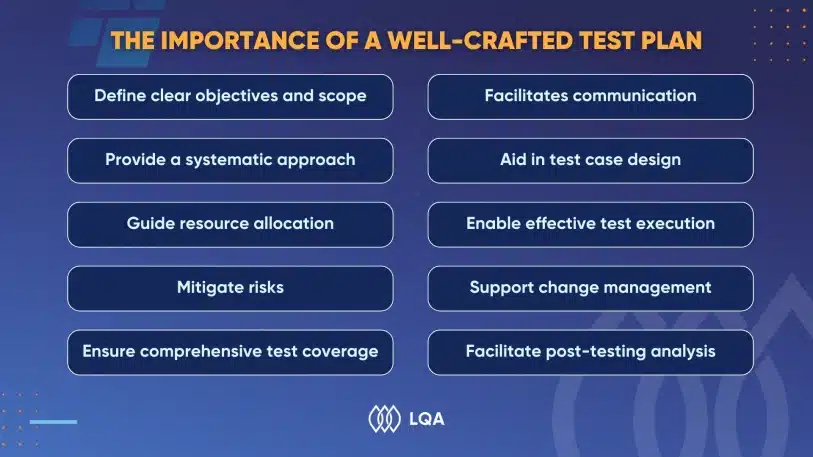
The Importance of A Well-crafted Test Plan
- Define clear objectives and scope: A test plan serves as a roadmap by clearly defining the objectives of the testing process. It outlines what is in scope for testing, preventing ambiguity and ensuring that all stakeholders have a shared understanding of the testing goals.
- Provide a systematic approach: By detailing the steps to be taken during testing, a test plan provides a systematic and organized approach. This helps testing teams follow a structured methodology, reducing the likelihood of oversights and ensuring comprehensive coverage.
- Guide resource allocation: A well-crafted test plan allocates resources effectively. It identifies the personnel, tools, and infrastructure required for testing, ensuring that the testing team has the necessary resources to execute the plan successfully.
- Mitigate risks: Through a comprehensive risk analysis, a test plan identifies potential risks associated with the testing process. By outlining contingency plans and mitigation strategies, it enables proactive risk management, minimizing the impact of unforeseen challenges.
- Ensure comprehensive test coverage: The plan specifies the different testing levels, types, and methodologies to be employed. This ensures comprehensive coverage of the software, addressing both functional and non-functional aspects and reducing the likelihood of critical issues going unnoticed.
- Facilitate communication: A well-documented test plan acts as a communication tool, conveying crucial information to stakeholders, including project managers, developers, and testing teams. It provides transparency, making it easier for everyone involved to understand the testing process and progress.
- Aid in test case design: Test cases form the foundation of the testing process. A test plan guides the creation of detailed test cases, specifying input data, expected results, and execution steps. This ensures that testing is thorough and aligns with project requirements.
- Enable effective test execution: During the execution phase, the test plan serves as a guide, detailing the sequence of test execution, responsibilities, and any specific instructions. This ensures that tests are carried out consistently and according to the predefined criteria.
- Support change management: In the dynamic environment of software development, changes are inevitable. A test plan can be adapted to accommodate changes in requirements or project scope, providing flexibility while maintaining the overall structure of the testing process.
- Facilitate post-testing analysis: After the completion of testing, the plan contributes to post-testing analysis. It provides a basis for reviewing collected data, analyzing test results, and identifying areas for improvement. Lessons learned from one project can be applied to enhance future testing processes.
FAQs about Test Planning
What is the difference between a test plan vs test case?
A test plan is a comprehensive document outlining the testing strategy, objectives, resources, and schedule for a software project. On the other hand, a test case is a detailed set of instructions specifying the inputs, execution steps, and expected outcomes for a particular test scenario.
What is the difference between test plan vs test strategy?
A test plan is a detailed document that outlines the approach, resources, and schedule for testing a specific software product, while a test strategy is a higher-level document that defines the overall testing approach for an entire project, including the testing methodologies, tools, and resources to be used.
Final Thoughts on Test Plans
In the dynamic and complex world of coding and debugging, a thoughtfully constructed test plan is the guide, the protector, and the guarantor of a software product’s reliability, performance, and ultimately, its success. So, let the test plan be your guiding light as you navigate the challenging seas of software development, paving the way for innovation and excellence in every line of code.
Should you have any further inquiry regarding test planning or software testing outsourcing, please contact us for free consultation.