As we all know, technology is growing and mobile phones, smart devices are the trend, the future of the world. To meet such a large demand, applications must be of good quality, with rich and various content to meet the needs of users. That is also a big challenge for developers and software testers, especially for testers who are familiar with web testing but not yet aware of mobile testing.
So how is mobile testing different from web testing?
1. Mobile testing has more flatforms
Mobile application testing will be much more complicated due to the variety of mobile devices. Ensuring that mobile applications work on all types of devices (smartphones, tablets or phablets) provided by a number of major vendors (such as Samsung, Sony, Nokia, HTC, Apple …) and on Operating systems (iOS, Android, Windows, Blackberry …) is really a challenge.
Therefore, testers need to have as many test cases as possible for each version, and perform as many tests on different devices as possible for good mobile application.
2. Screen size is constantly changing
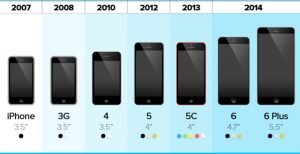
Major suppliers tend to change the size of their phones, tablets or phablets to fit users’ needs and tastes, as well as compete with other vendors. Then, when testing, we need to have test cases for screens of different sizes, to check for different screen sizes, whether the interface has broken layout or not; size buttons, the text box, radio button … have been changed or not.
3. User experience is needed for tester
For developers they only care about how the system functions work properly but for testers it is required user experience to support the users. An application can be considered a failure if it is difficult to use or can not be used in different situations, especially mobile applications need to support users to be able to use in all circumstances.
4. Users have more interactions than web applications

When testing the web, the testers only interact with the system through a keyboard or mouse. But for mobile apps, we will interact with more ways such as touching, waving, eye movement, sound …..That’s why when testing, we will need to grasp catch those test cases.
5. Data security and privacy
Mobile applications such as pictures, videos are needed to be inaccessible to many other flatform feature. For mobile testing, there are also test cases of data access and privacy like camera access, photo data access, etc.
6. Excessive reliance on emulators and simulators leads to a lack of real-life device experiences

When we test websites, the differences between browsers are quite small. However, for mobile apps, we often test in emulators and simulator environments. Those environments are not like real devices. Therefore, there are test cases that cannot be performed in emulators and simulator environments. As a tester, we need to control such cases.
7. Cases about installation, removal, update versions of application
Mobile applications are installed, removed and updated more frequently so that when testing, we need to catch how the next platform version changes and what it can affect the application.

What if the users have more than 1 device? What if those devices have different versions of the application? Compatibility, simultaneous support for multiple versions, data storage and the ability to install/ upgrade multiple times,… play an important part in application testing.
8. Does the app work well when being interrupted
For mobile applications, users will often be interrupted by other applications such as SMS, incoming calls, notifications. After finishing those interruptions, how will the app work save actions in progress? These cases are often very rare when we test the web.

9. Phone’s specific functions testing
There are many factors that need to be taken into account when testing.
・How much data is this application consuming?
・How much battery does this application consume?
・Does this application work well if the battery is low?
・How much junk data does it generate?
—————————————————————
For more information about testing services, please refer to Testing services
Lotus Quality Assurance (LQA)
Tel: (+84) 24-6660-7474
Email: [email protected]
Website: https://www.lotus-qa.com/

